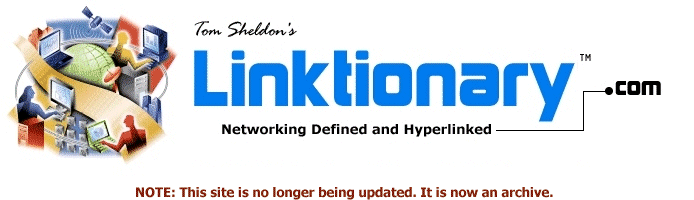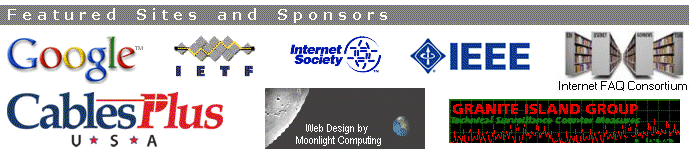|
Site home page
(news and notices)
Get alerts when Linktionary
is updated
Book updates and addendums

Get info about the Encyclopedia of Networking
and Telecommunicatons, 3rd edition (2001)

Download the electronic version of the Encyclopedia
of Networking, 2nd edition (1996). It's free!
Contribute to this site
Electronic licensing info
|
|
Mobile Computing
Related Entries Web Links New/Updated Information
Note: Many topics at this site are reduced versions of the text in "The Encyclopedia of Networking and Telecommunications." Search results will not be as extensive as a search of the book's CD-ROM.
Most computer users are connected to networks, and have access to data and devices on those networks. They connect to the Internet and communicate with other users via electronic mail. They work in collaborative groups in which they share schedules and other information. However, when users hit the road, they can lose contact with the people and resources they are accustomed to working with. Fortunately, there is plenty of support for mobile users:
- Operating systems like Microsoft Windows support mobile users with a host of features, including dial-up networking, docking station support, data synchronization with desktop systems and network servers, deferred printing and faxing, and wireless support such as infrared connections. See "Microsoft Windows."
- IntelliMirror is a set of management technologies built into Microsoft Windows 2000 that provides desktop change and configuration management. With IntelliMirror, users' data, personal computer settings, and computing environment follow them to other locations. See "IntelliMirror."
- Electronic mail is one of the best support tools for mobile users, who can travel and receive messages when they arrive at their destination. File exchanges are also made easy by attaching files to e-mail. See "Electronic Mail" and "Instant Messaging."
- Collaborative applications help people work in groups and exchange information from anywhere. See "Collaborative Computing" and "Groupware."
- High-speed wireless office LANs let people stay connected to the corporate network from anywhere in the office, not just from the cable attachment at their desktop. See "Wireless LANs."
- Wireless PAN (personal area network) technologies such as Bluetooth allow groups of nearby users (for example, people in meetings) to form spontaneous wireless network connections and exchange information. See "Bluetooth" and "Wireless PANs (Personal Area Networks)."
- Wireless messaging services help people stay in touch. See "SMR (Specialized Mobile Radio)," "SMS (Short Messaging Service)," and "WAP (Wireless Application Protocol)."
- New metropolitan cellular networks are providing higher data rates, which means that mobile users can travel away from their normal wired connections and still obtain fast connect speeds. See "Wireless Mobile Communications."
- Wireless data protocols let mobile users take advantage of cellular phone systems for data transfers. See "Wireless Mobile Communications."
- WAP (Wireless Application Protocol) is a protocol for delivering Web content to mobile users. See "WAP (Wireless Application Protocol)."
- Mobile IP lets mobile computing devices change their point of attachment to the Internet without changing their IP address. It supports "nomadic roaming." See "Mobile IP."
- Roaming lets mobile Internet users access Internet service providers at their remote location while maintaining a relationship with a home ISP. The home ISP handles all access billing, authentication, and so on. This assumes that ISPs have joined into "confederations." See "Roaming" and VPN (Virtual Private Network).
- Virtual dial-up protocols like L2TP and VPNs (virtual private networks) let users establish secure connections across the Internet to their home office from a local dial-up number, thus avoiding long-distance charges. See "L2TP (Layer 2 Tunneling Protocol)" and "VPN (Virtual Private Network)."
- Remote access services allow users to dial into their corporate networks and operate on the network as if they were locally attached. Many remote access services take advantage of VPN technology. See "Remote Access."
The Web provides an incredible amount of support for mobile users. Users can access familiar resources (Web sites and search engines) anywhere they can connect. Some other examples include
- Web-based e-mail systems let people view their e-mail from any computer equipped with a Web browser. People on vacation can use hotel computers to check their mail. Web-based e-mail systems keep user mail on the server until the user returns to his or her home mail client and downloads the messages for archiving on desktop systems.
- Web-based storage allows users to store files on Internet servers and access those files after traveling to a new location. This is an incredible resource for users with small handheld devices that may not have their own storage. See "SSP (Storage Service Provider)" and "File Sharing" for information about Internet file-sharing services.
Copyright (c) 2001 Tom Sheldon and Big Sur Multimedia.
All rights reserved under Pan American and International copyright conventions.

|