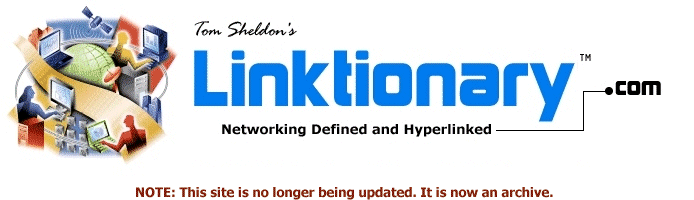
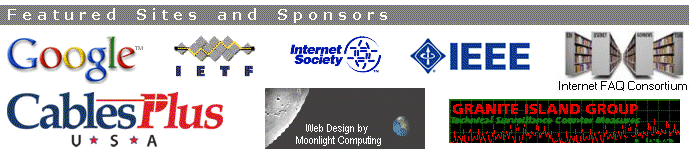
|
Site home page Get alerts when Linktionary is updated Book updates and addendums Get info about the Encyclopedia of Networking and Telecommunicatons, 3rd edition (2001) Download the electronic version of the Encyclopedia of Networking, 2nd edition (1996). It's free! Contribute to this site Electronic licensing info
|
Videoconferencing Related Entries Web Links New/Updated Information Note: Many topics at this site are reduced versions of the text in "The Encyclopedia of Networking and Telecommunications." Search results will not be as extensive as a search of the book's CD-ROM. Network videoconferencing is a tool for communicating via audio, video, and data in real time. Until recently it was a pricey tool, but low-priced components (such as cameras), multimedia PCs, and an increasing demand for collaboration over the Internet and intranets have pushed the development of the technology. The appeal of network videoconferencing derives from the breadth of interaction it offers; the user can see as well as hear the individual or members of the group at the other end. Even low-end videoconferencing systems offer interesting features such as document/application sharing and whiteboard tools that work across electronic conferencing links. These tools and applications make collaboration easy and reduce travel expenses. Other factors contributing to the growing interest in videoconferencing include better compression techniques, maturing standards that encourage interoperability, high-speed LANs and WANs that support the data requirements of video, and high-performance multimedia computers. In addition, operating systems are multimedia enabled. Microsoft Windows includes a videoconferencing package called NetMeeting. New uses for videoconferencing are also helping to drive development. In work environments, it is being used for tech support, distance learning, telemedicine, job recruiting interviews, direct sales, legal work, telecommuting, and manufacturing. It can also cut travel costs. When it comes to choosing videoconferencing systems, buyers should have a clear idea of how the system will be used because there are many trade-offs between price and functionality. Common features include zoom, panning, voice detection (so the camera can follow the voice), noise cancellation, and collaboration features such as whiteboarding software. Most video- conferencing software is designed to dynamically increase compression ratios and drop back frame rates when congestion occurs on the network. Even under these conditions, most systems will maintain an acceptable voice quality, even while the video quality drops. Videoconferencing systems can be categorized in several ways. There are high-end professional systems, and there are low-end "talking-head" systems designed for the home and small office. Another differentiator is the communication technology and protocols used:
Without sufficient bandwidth, packets are lost or dropped and the video appears jerky. Television operates at about 30 fps (frames per second), and the image shows no jerkiness or blurring. The fastest room systems operate at 24 to 30 fps. Anything below 10 fps appears as a series of still pictures that periodically update. An acceptable rate for low-bandwidth networks is 15 fps, but the video still has an unnatural appearance. To achieve frame rates of 20 to 22 fps, 384 to 512 Kbits/sec of bandwidth are needed. However, unless you are doing one-way presentations, you'll need double that bandwidth to support audio and video streams in both directions. Obviously, systems designed to work directly over the Internet are more economical and easily support multipoint sessions (connections to multiple locations). Because these systems run on desktop computers and over packet-switched networks, they support applications such as collaboration and whiteboarding tools. Many home and small business users may be satisfied with Internet-based video-conferencing systems such as CuSeeMe and Microsoft NetMeeting, which are designed to operate at low data rates over packet-switched networks. Some support the aggregation of multiple phone connections to boost performance. The systems operate at 3 to 10 fps, making fast movements undetectable. These systems are best used for talking-head meetings where people point to things in pictures or parts of objects that are being discussed. In fact, audio is often the major consideration in videoconferencing. If the audio is good, users will tolerate video that's not up to television standards. CUSeeMe by CUSeeMe Networks has established a large user base. It uses a unique protocol developed specifically for TCP/IP networks and the Internet to manage, receive, and rebroadcast video and audio data. Special software-only algorithms reduce the amount of data to transmit over the wire and allow the system to work quite well over dial-up lines. Microsoft NetShow is a multimedia platform for delivering interactive content, including audio and illustrated audio (images and sound). It is based on Internet standards, including IP multicast and RTP, and includes both client and server components to add the power of traditional broadcasting systems (audio and video) to HTTP. It supports multicast so multiple users can "tune into" a single broadcast. NetShow supports many popular formats, including illustrated audio (images synchronized with an audio track). Files in WAV, AVI, QuickTime, PowerPoint, JPEG, GIF, PNG, and URL formats can all be used to generate illustrated audio. Videoconferencing Standards New videoconferencing standards have moved manufacturers away from proprietary systems and in the direction of interoperability. The ITU has developed a number of standards for audio and video conferencing. The H series recommendations are ITU standards that define audiovisual and multimedia systems. See "H Series ITU Recommendations." The ITU G.700 series recommendations are related to digital transmission systems, in particular, coding of analog signals into digital signals. See "G Series ITU Recommendations." In particular, H.320 standard (1990) is an umbrella standard that supports interoperability among different vendors' videoconferencing equipment over switched digital phone lines (specifically, ISDN). H.320 was designed for circuits, not for the packet-switched Internet. The newer H.323 standard (1996) supports LANs and packet-switched networks. H.323 is a videoconferencing standard that builds on the H.320 standard. On LANs, H.323 allows managers tighter control over how videoconferencing uses network resources. See "H.323 Multimedia Conferencing Standard." Products like Microsoft NetMeeting and CUSeeME are built upon H.323 standards. H.323 supports a variety of performance levels and an H.323/H.320 gateway will link H.320 ISDN and H.323 videoconferencing systems. Yet another new standard promises to improve dial-up videoconferencing. The H.324 standard allows H.324-compliant devices to connect over standard telephone lines. The T.120 series of standards for "audiographic teleconferencing" were ratified by the ITU in late 1996. These standards define protocols for transporting, controlling, and displaying multimedia conferencing information. See "T Series ITU Recommendations." Internet protocols related to teleconferencing and Internet multimedia sessions in general are listed next. A general overview of the Internet multimedia conferencing architecture is described under "Multimedia."
Multimedia standards in general, including videoconferencing, voice over IP, and others, are covered under "Multimedia." The topic "Compression Techniques" discusses methods for compressing video. In particular, the MPEG (Moving Picture Experts Group) has developed a set of standards for compressing video that is used throughout the industry. Another related topic of interest is "QoS (Quality of Service)." It discusses methods for providing enough bandwidth to deliver high-quality multimedia data. Internet Working Groups and RFCs The following IETF Working Groups are developing recommendations and specifications for delivering multimedia over the Internet:
The following Internet RFCs provide additional information. Note that there are many RFCs related to this topic. The following are the most useful. Other RFCs are listed at the working group sites mentioned previously.
Copyright (c) 2001 Tom Sheldon and Big Sur Multimedia. |