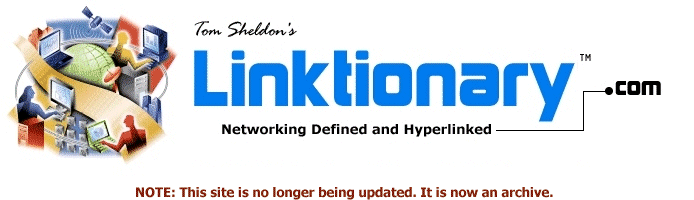
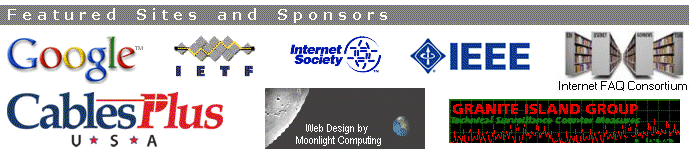
|
Site home page Get alerts when Linktionary is updated Book updates and addendums Get info about the Encyclopedia of Networking and Telecommunicatons, 3rd edition (2001) Download the electronic version of the Encyclopedia of Networking, 2nd edition (1996). It's free! Contribute to this site Electronic licensing info
|
FTP (File Transfer Protocol) Related Entries Web Links New/Updated Information Note: Many topics at this site are reduced versions of the text in "The Encyclopedia of Networking and Telecommunications." Search results will not be as extensive as a search of the book's CD-ROM. FTP is an Internet file transfer service that operates on the Internet and over TCP/IP networks. FTP is basically a client/server protocol in which a system running the FTP server accepts commands from a system running an FTP client. The service allows users to send commands to the server for uploading and downloading files. FTP operates among heterogeneous systems and allows users on one system to interact with another type of system without regard for the operating systems in place, as long as the network protocol is TCP/IP. FTP clients run an interactive, command-driven, text-based interface. The basic steps a client goes through to interact with an FTP server are described here:
In most cases, these steps represent most of what you will do when interacting with an FTP server. As mentioned, you can type ? to see a complete list of commands, and there are many. Many FTP sites use minimal file access security because they provide files to the public. These sites are called anonymous FTP sites. As mentioned in step 4, you simply type anonymous as your logon name, and then type your e-mail address (or anything really) as your password. FTP works across many different files systems, so users must be aware that file types on FTP servers may not be compatible with their systems. Text (txt) files are generally viewable by all, and new universal files types like Adobe's PDF (Page Description Language) make this less of a problem. One other thing: type binary before downloading graphics files or executables; type ascii before downloading text files. The FTP client actually handles much of the command processing. It first interprets the user's commands and then sends a request to the FTP server using the FTP protocol. Commands and data are sent across two different connections. When you start FTP and connect with an FTP server, a connection is opened to that server that remains open (is persistent) until you type the close command. When you request a file transfer, the file's data is transferred across a different connection, and that connection is taken down when the file transfer completes. Thus, a typical FTP session may have several open connections at the same time if multiple files are being transferred. Using this scheme to separate control and data means that the control connection can be used while data is transferred. FTP has been defined over the years in numerous RFCs. The original specification goes back to 1971. The most current FTP-specific document is RFC 959 (File Transfer Protocol, October 1985). A useful document is RFC 1635 (How to Use Anonymous FTP, May 1994). Quite a few related RFCs exist, including RFC 783 (The TFTP Protocol, June 1981). It describes the Trivial File Transfer Protocol, which is a scaled-down version of FTP that runs over UDP, not TCP. The IETF Working Group, called "Extensions to FTP (ftpext)," developed recent extensions for FTP. A list of relevant documents is at the Web site. Copyright (c) 2001 Tom Sheldon and Big Sur Multimedia. |